1. 点击左侧菜单栏的营销工具-->抽奖活动,进入抽奖活动列表页面
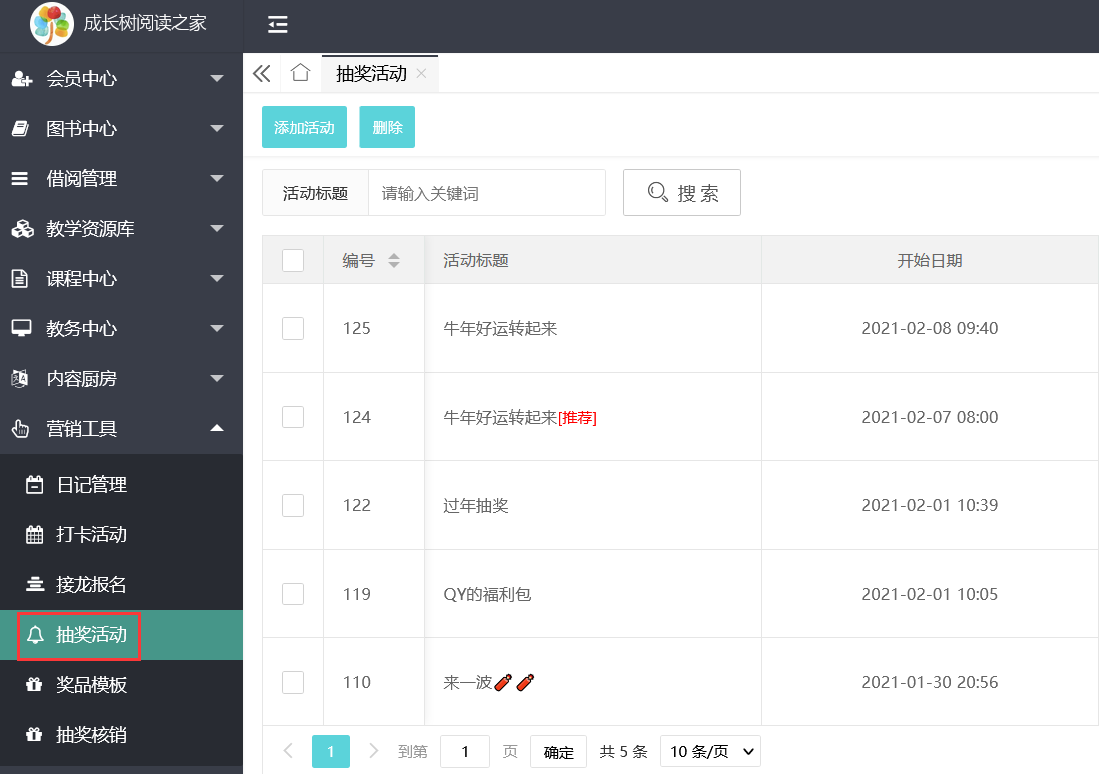
2. 点击活动列表操作栏的"启用/禁用"按钮,即可启用/禁用抽奖活动
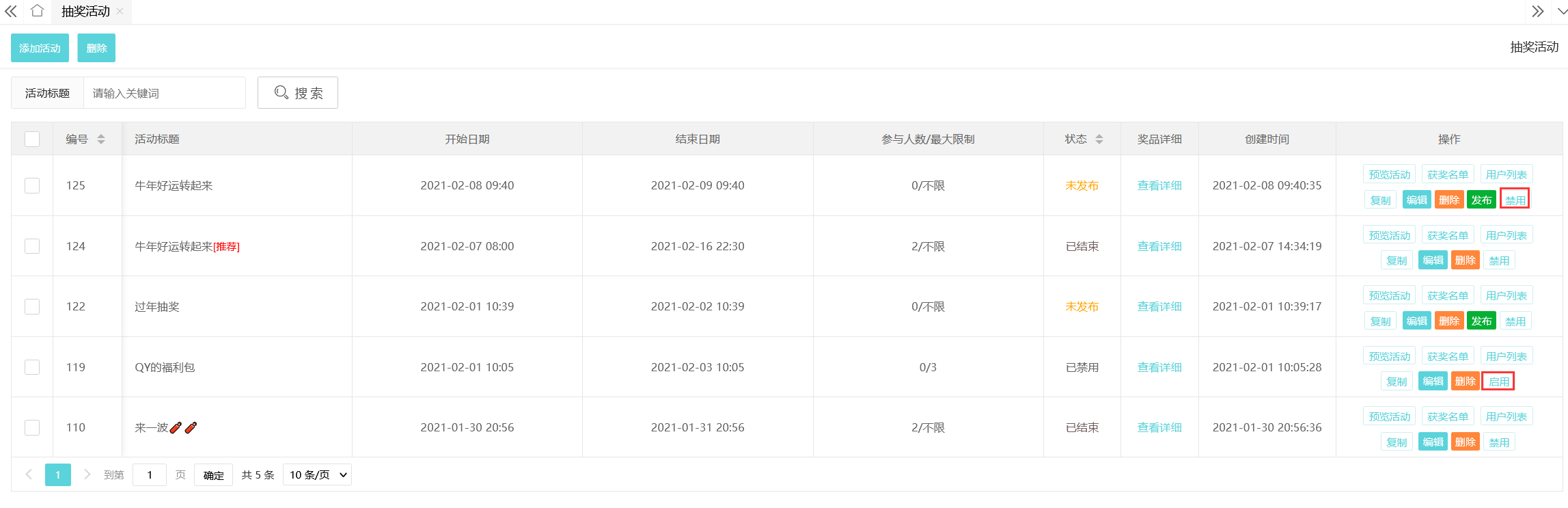
客服微信


1. 点击左侧菜单栏的营销工具-->抽奖活动,进入抽奖活动列表页面
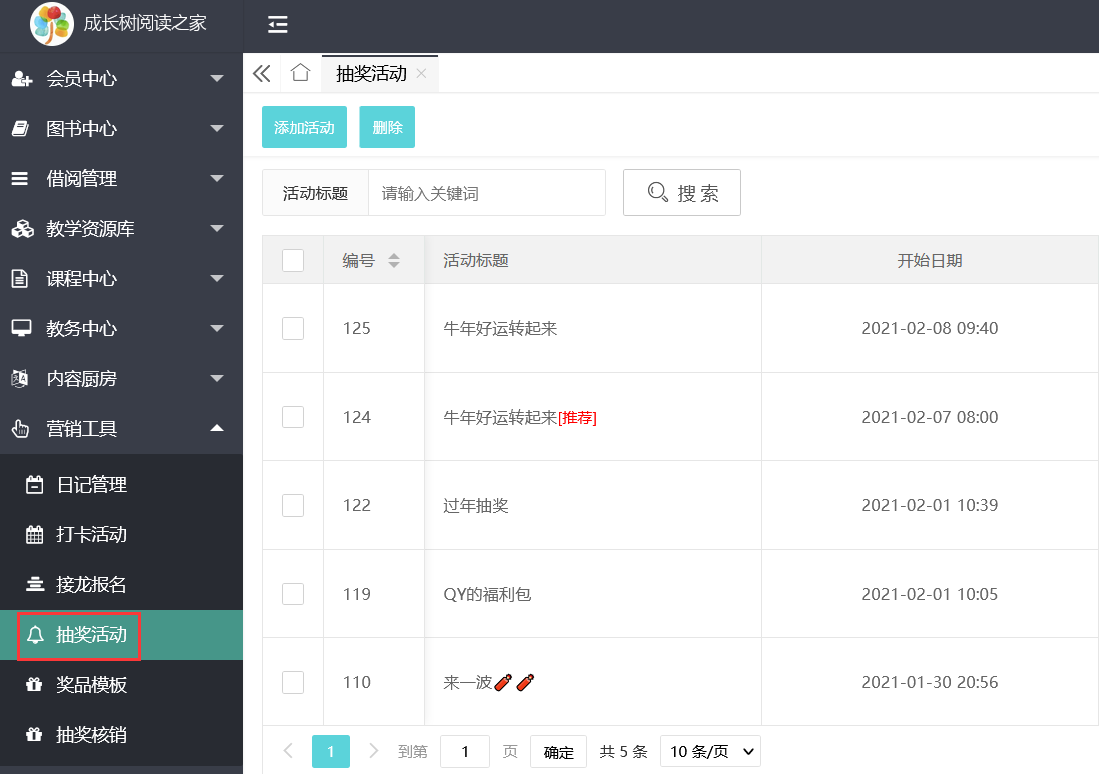
2. 点击活动列表操作栏的"启用/禁用"按钮,即可启用/禁用抽奖活动
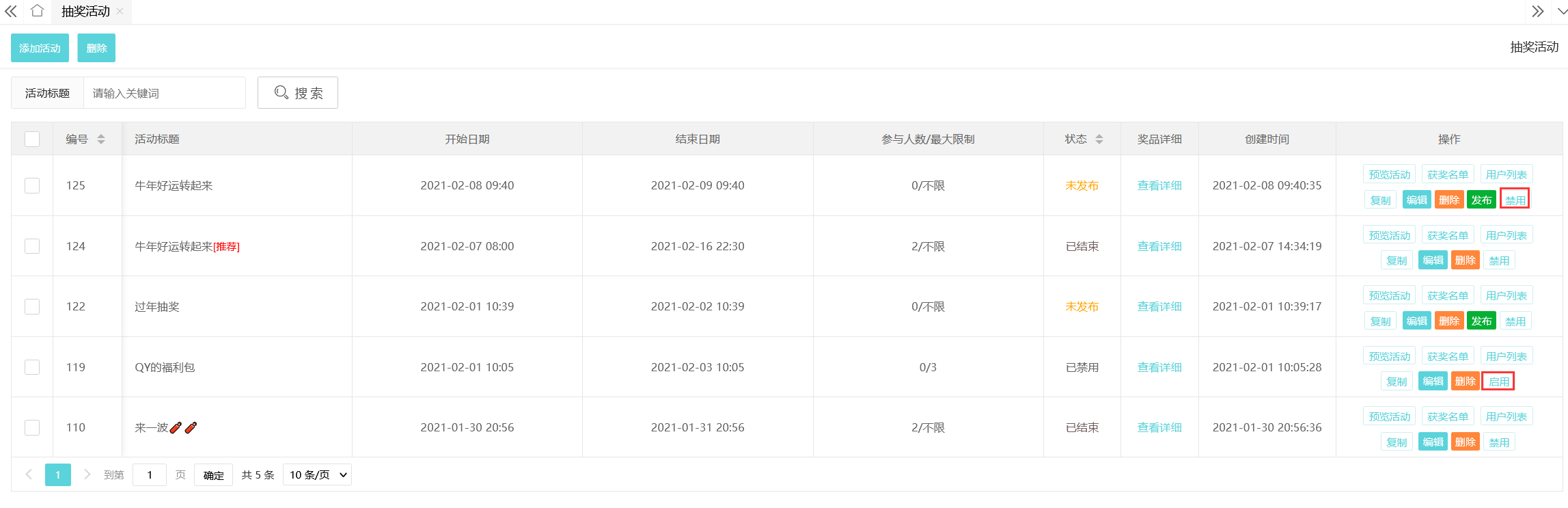
伴学易绘本馆管理系统由杭州爱小丫信息技术有限公司开发运营,专注为绘本教育培训行业提供SaaS服务、运营支持及品牌优化服务。提供会员管理、借阅管理、课程管理、招生引流等一站式互联网支持服务,提高机构管理效率,打造机构品牌,为机构全方位赋能。
联系地址:杭州市江干区城星路89号尊宝大厦银尊711

公众号二维码
小助手二维码
Copyright© 2017-2026 杭州爱小丫信息技术有限公司 ALL Rrights Reserved.